 When planning your day while aboard a Disney Cruise Line ship, you may be overwhelmed by all the exciting things you can choose from and not sure where to start! And since Disney thinks of everything, they created the Navigator to keep you in the know and help you figure it all out!
When planning your day while aboard a Disney Cruise Line ship, you may be overwhelmed by all the exciting things you can choose from and not sure where to start! And since Disney thinks of everything, they created the Navigator to keep you in the know and help you figure it all out!
Upon check in at the Port, you will receive your first Navigator. The Navigator is full color (tip, the Navigator makes a souvenir), and organized in half hour increments through the day listing the activities that are available. You will continue to receive a copy nightly in your stateroom with your evening turn down service during your cruise. Every copy of the Navigator will tell you the Drink of the Day, weather, your Port of Call (or Sea Day), a Ship Directory, information for dining and lounges, character appearances, the daily show in the Walt Disney Theater, what movies are playing in the Buena Vista Theater, onboard specials for the Spas, Merchandise and Shutters Photos, all the activates that are going on all over the ship, and much more!
Another option, before embarking on your Disney cruise, make sure to download the Navigator app (it’s free) to your smart phone. I recommend doing it before embarking, because you will need an internet connection and in order to use it for free on the cruise, you must have already downloaded it to your phone prior to boarding. You can purchase an internet package for use while onboard, that will give you full internet access, but if you decide to “unplug” on your vacation, the Navigator (and only the Navigator) will work with the guest Wi-Fi. Tip: When you download the app, prior to your cruise, it has a countdown feature on it to get you excited for your upcoming vacation!
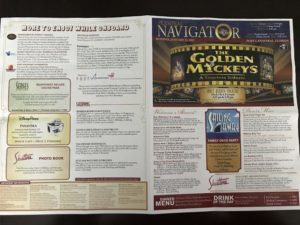

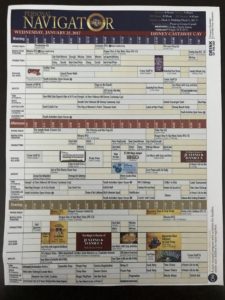

The Navigator has all the same information that is listed on the hard copy of the Navigator, but has some added features to keep you organized and in touch! The Navigator app shows you all the activities for the day listed in chronological order. You can also filter the activities based on specific places or events. You can set reminders for all the things you are interested in doing, simply tap the “favorite” icon, and the app will alert you 15 minutes before the start of the activity! That way you will never miss the things you want to do!
Another key feature of the app is onboard messaging. You can communicate with anyone on the ship that also has the app! And there is a full assortment of Disney emoticons, featuring your favorite Disney characters! Each state room is also equipped with Wave Phones to help keep you connected, but the Navigator messaging is easier, and more fun, to use!
The app is personalized to you. It will tell you what restaurant you will be dinning at that evening, and allow you to view the full menu. The app also has maps of the ship, so finding your restaurant will be a breeze!
The Navigator app has so much information, and is so easy to use, I cannot imagine a Disney Cruise Line vacation without it!




